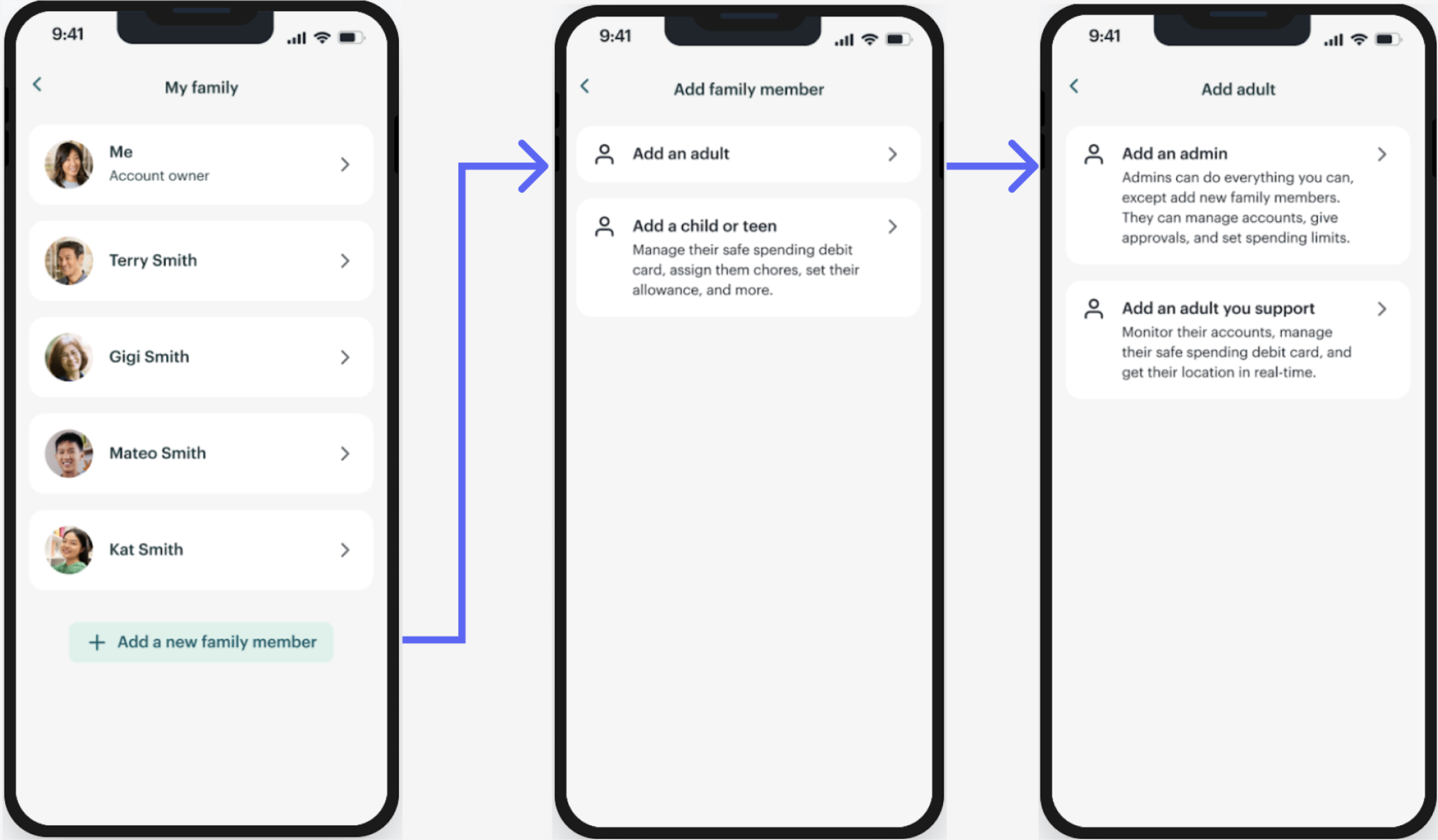Redefining family roles and categories within Greenlight’s settings.
About Greenlight: With more than one million downloads, Greenlight helps families teach kids and teens real-world money skills. Parents manage allowances, spending limits, and chores from the app, while kids learn to budget, save, and invest with guidance.
Scenario
The launch of a new product is reshaping Greenlight’s family settings, which currently include two adults and up to five kids. While these two existing adult roles have similar functionality, both roles fall under the same “adult” category and offer no additional context. The new product will introduce a third dependent adult role with completely different functionality from the two existing adult roles.
My role
Tasked with naming the new adult role, I quickly noticed how our approach to family reinforced ageist assumptions. This showed the challenge wasn’t just naming—it was how we represented families altogether.
Problem
The larger problem is that the language used to represent user roles within Greenlight’s app settings presents an unrealistic, one-size-fits-all approach to modern families.
Solution
Instead of assuming what a family looks like or how they’re represented in settings, Greenlight lets users define it for themselves — focusing on the function of each role instead of the title.
Greenlight settings
Settings currently allows two adult roles, but does not clarify the difference in these roles and how they function.
Instead of making more assumptions about Greenlight users, I partnered with our UX researcher and conducted user interviews to gain a better perspective on the type of language to use.
We asked 20 caregivers and 20 care recipients to tell us how they refer to each other and how they refer to themselves.
In addition to exploring names for the new dependent adult role, I benchmarked how similar family management apps label user roles.
Those insights helped me clarify distinctions between our two existing adult roles—testing clearer, function-based terms instead of vague labels like “secondary adult.”
Listing out the pros and cons of different terms help me determine if these terms would make sense in-app while aligning with our overall tone.
Low effort solution: Update each role with function-based titles.
Creating new, function-based titles offers a straightforward path forward while providing:
Clear role hierarchy: Defining the two adult roles as Account Owner and Admin establishes distinct responsibilities and authority levels.
Future-ready design: This approach future-proofs the system, allowing flexibility to expand role functionality and support additional users over time.
Because the app is designed for parents managing their children, we kept the Children and teens category in its original position. This also separates the new Adults category from the Account Owner and Admin roles, which represent adults with greater account control.
Recommended solution: Redesign settings!
Higher effort = stronger long-term UX.
Simplify settings: Simplify the experience by reducing unnecessary labels and explanations that don’t scale well as new family roles are added.
Enhance usability: Introduce a “Me” option to create a more intuitive, self-referential experience that links users directly to their profile.
Greenlight’s proposed update to settings
The proposed settings update for the new dependent adults them into forced categories with assumed titles.
*All dependent adults aren’t necessarily senior adults.
This language is still age-focused which leaves out many people who could benefit from this product, but do not see themselves reflected. While this is helpful information for building a marketing campaign and strategy, it does not add value to the in-app experience.
Most users simply wanted to use the person’s name, whether they’re the caregiver or care recipient.
By making the functionality of the roles drive the focus of the titles, we remain inclusive to ALL adults who fit into this assisted adult category (not just senior adults) which eliminates this one-size-fits-all approach.
In addition, separating the two adult roles into Account owner and Admin creates distinct roles with clearly defined functions.
Defining roles based on whether the user is an adult or a child simplifies the flow and better aligns with compliance requirements.
Results & Key Takeaways
My recommendations reshaped Greenlight’s settings structure into a clearer, more intuitive experience.
By redefining adult roles as Account Owner and Admin, I established a hierarchy that reduced confusion and aligned access levels with real-world responsibilities.
The simplified content and new “Me” feature improved navigation and usability, while the future-proof framework enabled Greenlight to seamlessly support new family roles over time.
Overall, this work modernized how Greenlight represents families—making the app more inclusive, scalable, and user-centered.
Putting functionality at the forefront allows users to learn more about the different roles without having to search for the information.